Mastering Airbnb’s Algorithm: Maximize Visibility and Boost Bookings
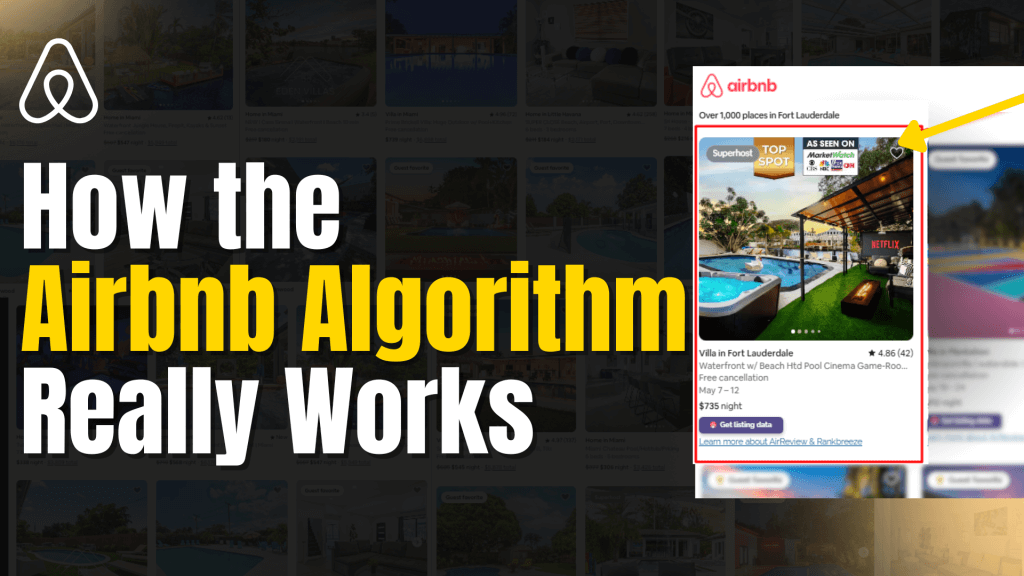
Boosting Your Search Visibility June 23, 2025 FacebookLinkedIn ALGORITHM MASTERY: How the Airbnb Algorithm Really Works Ever searched for something on Google and instinctively clicked on the first few options that popped up? That’s no coincidence. Those websites didn’t just land there by luck—they earned their spot through performance. Airbnb works the same way. When someone searches for a place to stay, Airbnb doesn’t display listings randomly. It scans hundreds—sometimes thousands—of listings in the area and determines which ones are most likely to convert into bookings. The listings that appear at the top? They’re the ones sending the strongest performance signals to the algorithm. So, what’s your mission as a host? Be on that first page. Be seen. Because the formula is simple: More visibility → More clicks → More bookings → More revenue. And it all starts with understanding how to speak the algorithm’s language. 1. Airbnb Ranking Metrics: How the Algorithm Decides Who Gets Seen Every time a guest logs onto Airbnb and enters a search—whether it’s by location, number of guests, travel dates, filters, or even no filters at all—a competitive race begins among all the listings that match those criteria. And the ultimate prize? Winning the booking. But here’s the key: Airbnb doesn’t just show listings at random. The algorithm kicks in within milliseconds and starts analyzing data. It looks at how your listing performs—how relevant it is, how much it engages guests, and how often it converts views into bookings. This evaluation is anything but random—it’s a carefully calculated process designed to show guests the listings most likely to meet their needs. So, if you want to consistently show up at the top, you need to understand how Airbnb ranks listings. And that starts with knowing the metrics the algorithm pays attention to. First-Page Visibility = First Pick Before you worry about bookings, clicks, or even saves, your listing has to do one simple thing: Get seen. Visibility is the very first hurdle. Not every listing makes it to the first page of Airbnb’s search results—and if yours doesn’t, the odds of getting booked drop drastically. That’s where the First-Page Search Impression Rate comes in. This metric tells you how often your listing appears on that high-visibility first page, where most decisions happen. Think of it like being in the front row of a store display—if you’re not there, guests won’t even know you exist. Want to increase your odds of being chosen? It starts by making sure you’re actually in the running. Click-Through Rate (CTR) Once your listing is visible, the next challenge is getting potential guests to actually click. CTR measures the percentage of people who see your listing in search and choose to open it. Why is this important? Because a high CTR tells Airbnb that your listing is attractive and relevant. That sends a powerful signal, which boosts your ranking and gives you even more visibility. It creates a feedback loop: More clicks → Higher ranking → More exposure → More clicks. Listing-to-Booking Conversion Rate Getting clicks is great—but can you turn them into bookings? This metric tracks how many of those views turn into actual reservations. If guests click in but don’t book, Airbnb sees that as a signal that something may be off—whether it’s the price, description, photos, or missing details. The key to improving this stat is alignment. Does what they see in search match what they experience when they land on your listing? Make sure expectations and reality are synced. Time on Listing Another important indicator is how much time guests spend exploring your listing. If they stay a while—scrolling through photos, reading your description, reviewing amenities—that shows genuine interest. But if they bounce within a few seconds, it tells the algorithm your listing didn’t meet their expectations. While you can’t track this number directly, you can influence it. Make your listing visually engaging, clear, and curiosity-driven. Give people a reason to scroll further, to read more, and to imagine themselves staying there. We’ll go deeper into strategies for increasing Time on Listing in an upcoming newsletter. For now, just know this: Longer time = higher engagement = stronger ranking signal. Wishlist Saves When a guest saves your listing to their wishlist—even if they don’t book right away—it shows Airbnb that your property is desirable. These saves are a subtle but powerful engagement signal that can improve your visibility in future searches. Encouraging guests to save your listing (even through post-stay reminders or clever CTA copy) can help strengthen this metric over time. And don’t forget your response rate. Guests expect quick replies, and Airbnb rewards speed. Aim to respond to at least 90% of messages within 24 hours—it boosts your ranking and builds trust. All these metrics—visibility, clicks, engagement, and bookings—work like a chain. Nail one, and it helps the next. That’s how you climb to the top and stay there. How to Track Your Own Metrics? You can monitor all of these stats inside your Airbnb host dashboard: ➤ Log into your Airbnb account ➤ Go to the “Insights” tab ➤ Select the “Performance Dashboard” ➤ In the Conversion section, review data like: Think of it as your control panel. It shows you what’s working—and what needs improvement. Don’t miss our upcoming posts, where we’ll break down how to actually boost these numbers—think scroll-stopping photos, irresistible titles, pricing psychology, and more. But for now, remember this: You can’t improve what you don’t measure. Want the full strategy.. Tools, and templates to take your listing to the top ? 👉 Access Now